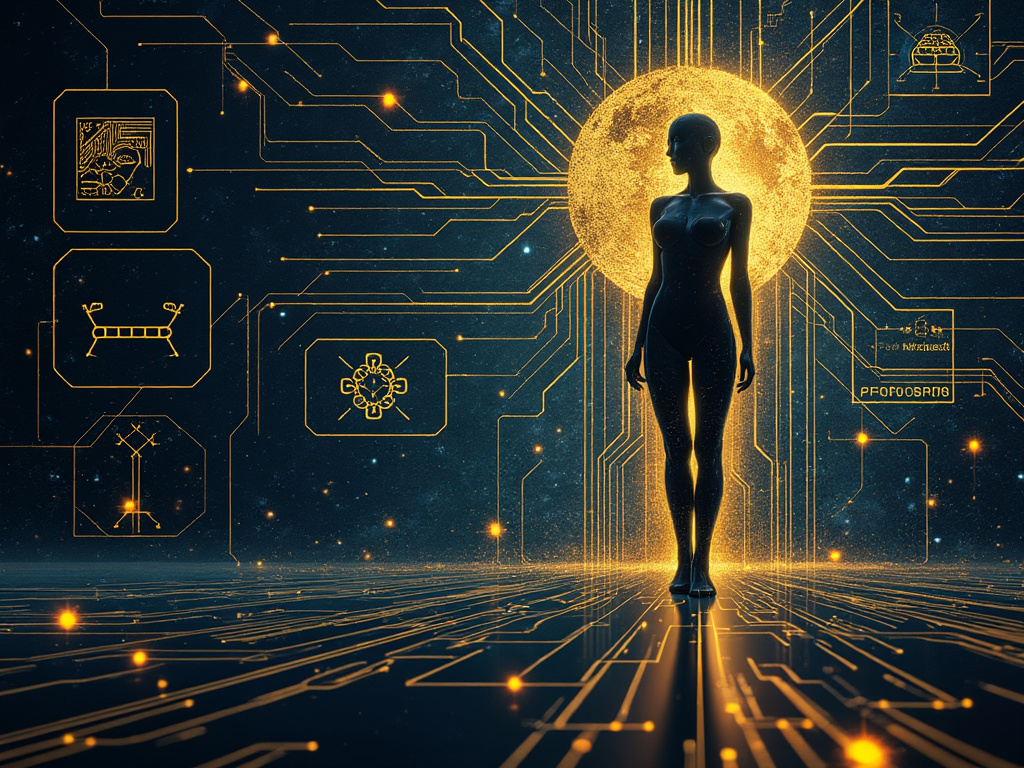ChatGPT Gets Smarter: Remembering Your Needs for a More Personal Experience
Imagine having a conversation with someone who remembers everything you’ve talked about before. That’s the future of ChatGPT, thanks to a new memory feature currently being tested by OpenAI. This exciting update promises to revolutionize how you interact with AI, making it both easier and more personalized.
Here’s the deal:
- No More Repetition: You won’t need to repeat yourself constantly. ChatGPT will remember details from previous chats, streamlining your interactions.
- You’re in Control: This memory feature is entirely under your command. You can tell ChatGPT to remember specific things, forget things, or even turn the entire feature off.
- Learning Over Time: The more you use ChatGPT, the smarter its memory becomes. It will pick up on your preferences and adapt its responses accordingly.
Let’s see how this plays out in real life:
- Meeting Mavens: Struggling to keep track of meeting details? ChatGPT will remember your preference for bullet-point summaries with actionable items, making your notes a breeze.
- Coffee Connoisseurs: Opening a new branch of your local coffee shop? ChatGPT can use its knowledge of your business to craft the perfect social media post to announce the grand opening.
- Creative Caregivers: Planning a birthday for a little one who loves jellyfish? ChatGPT can help you design a birthday card featuring their favorite underwater friend!
- Teacher’s Toolkit: Juggling a classroom of 25 kindergartners can be tough. ChatGPT remembers your preferred lesson structure and student count, making lesson planning a breeze.
You’re in Charge: Controlling ChatGPT’s Memory for a Personalized Experience
ChatGPT’s memory is a powerful tool, but it’s important that you feel in control. Here’s how you can customize it to fit your needs:
Taking the Wheel on Memory:
- Privacy Switch: Don’t want everything remembered? Simply turn off memory in Settings > Personalization > Memory. This means ChatGPT won’t store any new info from your chats.
- Forgetting Made Easy: Did something slip out you’d rather ChatGPT forget? No sweat! Just tell it to forget or use the Manage Memory section in Settings. You can even delete specific memories or wipe the slate clean entirely.
Understanding How Memory Works:
- Learning, Not Recording: ChatGPT isn’t like a video camera saving every conversation. It learns from your interactions and builds a general sense of your preferences. Deleting a chat won’t erase this knowledge.
- Data Choices: OpenAI might use some user-generated content, including memories, to improve ChatGPT for everyone. But you have a say! If you prefer complete privacy, disable data usage under Data Controls. Team and Enterprise content? Never used for training.
Keeping Conversations Fresh:
- Temporary Chat: Want a completely memory-free zone? Use Temporary Chat. These conversations vanish after you’re done, and the content isn’t used to train ChatGPT.
Shaping the Experience:
- Customizing Your Guide: Custom Instructions let you fine-tune how ChatGPT interacts with you. Provide specific information or tell it what kind of responses you’re looking for. Plus, ChatGPT can still remember relevant details from your conversations to make future interactions even smoother.
Keeping Your Data Safe and Work Flowing: Memory for Teams and Enterprises
ChatGPT’s memory is a powerful tool, but privacy and safety are our top priorities. Here’s how OpenAi is making sure it works for you:
Privacy You Can Trust:
OpenAi take data protection seriously. When it comes to memories, ChatGPT avoids storing sensitive information like health details unless you specifically tell it to remember. OpenAi is also constantly checking for and removing any biases that might creep in.
Boosting Teamwork:
For businesses using ChatGPT, memory is a game-changer. Here’s how it can supercharge your workflow:
- Content Creation on Autopilot: Imagine a world where ChatGPT remembers your writing style and formatting preferences. Create custom reports, blog posts, or emails with minimal effort – just tell ChatGPT what you need and let it do the rest.
- Coding Made Easy: Working with code? Train ChatGPT on your preferred languages and frameworks. It’ll remember your preferences, making coding smoother and faster.
- Smarter Business Reporting: Spend less time crunching numbers and more time making decisions. Upload data to ChatGPT, and it’ll generate custom charts with key insights – all automatically.
You’re Still in Control:
Remember, your data is yours. All memories and information stored in your team or enterprise workspace are completely confidential. They’re never used to train the models, and you decide how and when they’re used in conversations. Plus, Enterprise admins can even turn off memory entirely for the whole team if needed.
Meet the Memory Makers: Personalized GPTs Are Here!
Imagine a world where AI assistants remember your preferences. That’s the future with GPT memory, a powerful new feature that personalizes your interactions.
Here’s the deal:
GPTs Get Smart: These AI helpers can now learn and remember things, just like you! Builders (the folks who create these GPTs) can choose to enable memory, making them even more helpful.
Your Data, Your Call: Don’t worry, builders can’t see your memories within the GPT. And you get to decide if you want the GPT to remember things too.
Memory in Action:
- Bookworm Bliss: Say goodbye to endless searches! The Books GPT remembers your favorite genres and top picks, suggesting books you’ll actually love. No more re-entering your preferences!
- Creative Collaborator: Designing a birthday card for your daughter? The Artful Greeting Card GPT can remember her age and favorite things (like jellyfish!). Imagine the personalized card you can create together!
Memory for Everyone: This exciting feature is coming soon as part of OpenAI’s big rollout. Get ready for a whole new way to interact with GPTs!