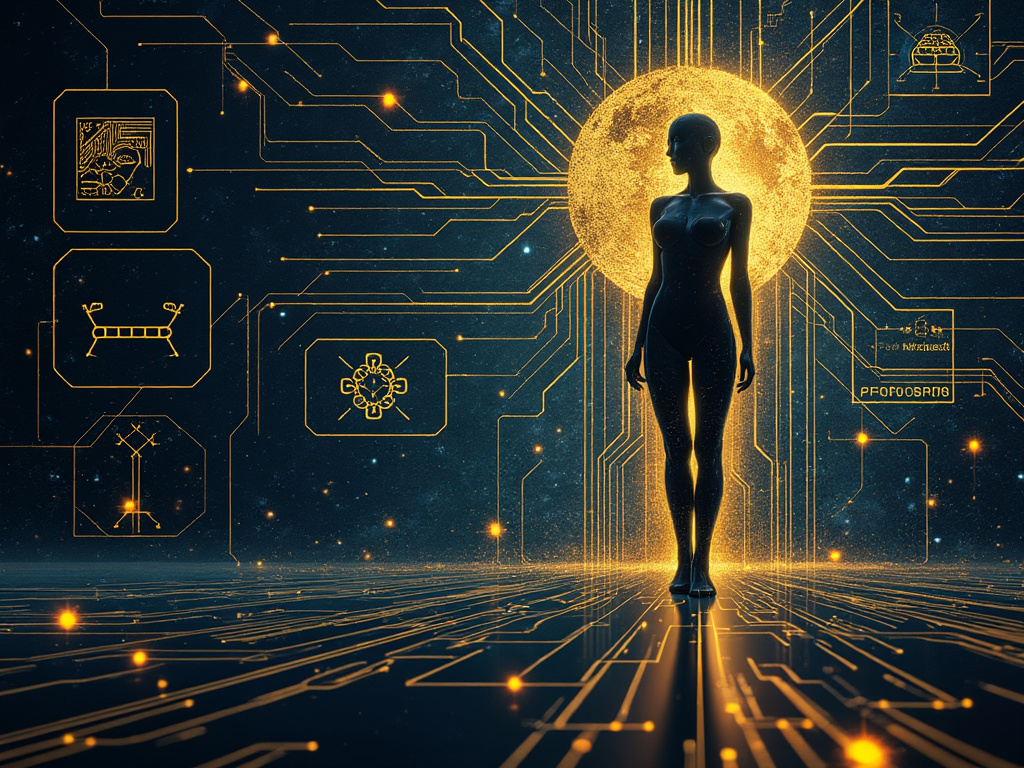Imagine a world where computers can not only see images but also understand their relationship to the written word. This revolutionary concept lies at the heart of vision language models (VLMs) – a powerful new breed of AI that’s transforming the way we interact with machines.
VLMs are the ultimate multitaskers, adept at learning from both images and text simultaneously. They’re essentially digital chameleons, able to adapt to a wide range of tasks, from generating witty captions for your vacation photos to answering complex, visual question-and-answer challenges.
Here’s a deeper dive into the fascinating inner workings of VLMs:
- The Building Blocks: At their core, VLMs are a fusion of two powerful technologies: computer vision and natural language processing. The computer vision component analyzes visual data, extracting key features and understanding the scene depicted. Natural language processing, on the other hand, focuses on deciphering the meaning behind written text. By combining these capabilities, VLMs bridge the gap between visual and textual information.
- Zero-Shot Wonders: One of the most exciting aspects of VLMs is their zero-shot learning ability. This means they can tackle new tasks without the need for extensive, task-specific training data. Imagine asking your VLM to describe a never-before-seen object in an image – its impressive grasp of language and visual concepts allows it to generate a relevant and accurate description on the fly.
- A Universe of Applications: The potential applications of VLMs are vast and ever-expanding. They can power engaging image-based chatbots, revolutionize document understanding by extracting key information from text and images combined, and even assist visually impaired individuals by describing their surroundings. The possibilities are truly limitless.
- Capturing the Essence of an Image: Beyond recognizing objects, some VLMs possess the remarkable ability to understand the spatial relationships within an image. Imagine asking your VLM “Where is the cat sitting in relation to the couch?” – advanced models can not only identify the cat and the couch but also pinpoint their relative positions within the image.
- A Spectrum of Diversity: The world of VLMs is a vibrant ecosystem, with a multitude of models boasting unique strengths and training data sets. Understanding these variations allows you to select the most appropriate VLM for your specific needs.
The development of VLMs is a significant leap forward in AI, blurring the lines between human and machine perception. As these models continue to evolve, their ability to bridge the gap between visual and textual information will unlock a future filled with exciting possibilities.
World of Open-Source Vision Language Models
The world of open-source vision language models (VLMs) is thriving! Let’s delve into the Hugging Face Hub, a treasure trove where you’ll find a diverse array of these powerful AI tools.
A Spectrum of VLMs at Your Fingertips
The Hub offers a spectrum of VLM options. You can choose from foundational models or explore those fine-tuned for interactive chat, enabling a natural conversational approach.
To enhance your exploration, some models boast a unique “grounding” feature. This acts as a safeguard, reducing the occurrence of model-generated hallucinations, ensuring a more reliable experience.
Finding Your Perfect Match: Selecting the Right VLM
Selecting the VLM that best aligns with your project can feel overwhelming. Here’s where Vision Arena comes in handy. This innovative leaderboard cuts through the noise by leveraging anonymous user voting. Imagine a scenario where you provide an image and a prompt. Vision Arena anonymously samples outputs from two different models. You, the user, then get to pick the one that resonates more with you. This ingenious approach ensures the leaderboard reflects genuine human preference.
Open VLM Leaderboard: Unveiling Model Prowess
Craving a more in-depth analysis? The Open VLM Leaderboard offers a comprehensive ranking system. Here, various VLMs are pitted against each other based on a range of metrics. You can even filter models based on size, licensing type (open-source or proprietary), and specific metrics that matter most to your project.
The Power of Vision Language Models: Evaluation and Exploration
Now that you’ve explored the exciting world of open-source VLMs on the Hugging Face Hub, let’s delve into how we assess their capabilities. Buckle up, as we venture into the realm of evaluation toolkits and discover new models beyond the leaderboards.
VLMEvalKit: The Engine Behind the Leaderboard
Imagine the Open VLM Leaderboard as a prestigious competition. But who sets the challenges and gauges performance? Enter VLMEvalKit, a powerful toolkit that serves as the driving force behind the leaderboard. This toolkit meticulously runs benchmarks, putting various VLMs through their paces to determine their strengths and weaknesses.
LMMS-Eval: A User-Friendly Approach
There’s another evaluation suite in the VLM evaluation toolbox: LMMS-Eval. This suite offers a user-friendly command-line interface, making VLM assessment more accessible. With LMMS-Eval, you can seamlessly evaluate any Hugging Face model of your choice against datasets hosted directly on the Hub.
Here’s a glimpse into how LMMS-Eval empowers your exploration:
accelerate launch --num_processes=8 -m lmms_eval --model llava --model_args pretrained="liuhaotian/llava-v1.5-7b" --tasks mme,mmbench_en --batch_size 1 --log_samples --log_samples_suffix llava_v1.5_mme_mmbenchen --output_path ./logs/Beyond the Leaderboards: Unveiling a Broader VLM Landscape
The Vision Arena and Open VLM Leaderboard provide valuable insights, but they showcase a curated selection of submitted models. If you seek a wider VLM universe, the Hugging Face Hub awaits! Simply browse the “image-text-to-text” task category to discover a plethora of additional models, each offering unique potential.
Demystifying VLM Benchmarks: A Peek Under the Hood
As you navigate the leaderboards, you’ll encounter various benchmarks used to evaluate VLMs. We’ll delve into some of these benchmarks in the next section, equipping you to make informed decisions when selecting the ideal VLM for your project.
Gauging VLM Prowess: A Look at Benchmarking Powerhouses
Having explored evaluation toolkits, let’s now shift our focus to specific benchmarks that truly push VLMs to their limits. Here, we’ll dissect three powerhouses that illuminate a VLM’s strengths and weaknesses:
MMMU: The Everest of VLM Challenges
Imagine a decathlon for VLMs, but on steroids! That’s MMMU (Massive Multi-discipline Multimodal Understanding and Reasoning Benchmark for Expert AGI) in a nutshell. This all-encompassing benchmark boasts a staggering 11.5K multimodal challenges. What truly sets MMMU apart is its demand for college-level knowledge across diverse disciplines like arts and engineering. Any VLM hoping to conquer MMMU must demonstrate exceptional reasoning and understanding across a wide spectrum.
MMBench: Unveiling Multimodal Mastery
While MMMU focuses on breadth, MMBench hones in on depth. This benchmark presents a formidable gauntlet of 3,000 single-choice questions that assess over 20 distinct skills. From fundamental tasks like OCR (Optical Character Recognition) to intricate object localization, MMBench leaves no stone unturned in evaluating a VLM’s core capabilities.
An interesting twist MMBench introduces is CircularEval. Here, answer choices are shuffled, forcing the VLM to consistently arrive at the correct answer regardless of presentation order. This strategy effectively eliminates the possibility of the VLM simply “memorizing” answer locations.
A Constellation of Specialized Benchmarks
Beyond these giants, a constellation of specialized benchmarks exists, catering to specific domains. Let’s briefly explore a few:
- MathVista: This benchmark delves into a VLM’s visual mathematical reasoning prowess.
- AI2D: Here, the focus is on a VLM’s ability to comprehend and interpret diagrams.
- ScienceQA: As the name suggests, ScienceQA assesses a VLM’s competency in answering science-related questions.
- OCRBench: This benchmark gauges a VLM’s proficiency in deciphering and understanding documents.
The existence of such a diverse range of benchmarks underscores the multifaceted nature of VLM evaluation. By considering performance across these benchmarks, we gain a more nuanced understanding of a VLM’s true capabilities.
Inner Workings of Vision Language Models: Pre-training Paradigms
Now that we’ve explored the evaluation landscape, let’s delve into the fascinating world of VLM pre-training! This crucial stage equips VLMs with the foundational knowledge to excel in downstream tasks. Here, we’ll dissect two prominent pre-training approaches, showcasing the diverse strategies employed to unlock VLM potential.
LLaVA: A Masterclass in Targeted Pre-training
Imagine a VLM being trained to answer questions about images and their captions. That’s the core concept behind LLaVA’s pre-training methodology. Here’s a breakdown:
- Leveraging a Powerhouse Image Encoder: LLaVA utilizes a pre-trained CLIP image encoder, a highly effective tool for image understanding.
- Building Bridges: The Multimodal Projector: A key component is the multimodal projector. This “bridge” strives to align the image and text representations, ensuring the VLM can seamlessly connect visual and textual information.
- Question Generation for Focused Learning: LLaVA employs the mighty GPT-4 to generate questions based on image-caption pairs. By feeding these questions back into the system, the VLM hones its ability to extract meaning from the interplay between images and text.
- Sharpening the Focus: Targeted Training: LLaVA takes a targeted approach. The image encoder and text decoder are initially frozen, focusing training solely on the multimodal projector. This laser focus ensures the projector effectively bridges the image and text realms.
- Fine-tuning the Decoder: Once the projector is well-trained, the image encoder remains frozen, while the text decoder is unfrozen. This allows for further refinement, enabling the VLM to generate more comprehensive responses to image-related questions.
LLaVA’s pre-training approach exemplifies the power of targeted training for specific tasks.
KOSMOS-2: Embracing End-to-End Learning
In contrast to LLaVA’s focused approach, KOSMOS-2 takes a different path. Here, the entire VLM undergoes end-to-end training. While this approach offers a level of comprehensiveness, it comes at a computational cost, requiring significantly more resources compared to LLaVA’s targeted methodology. Additionally, KOSMOS-2 incorporates a “language-only instruction fine-tuning” stage to further refine its understanding.
Fuyu-8B: A Unique Architectural Approach
Fuyu-8B breaks the mold by eschewing a traditional image encoder altogether. Instead, it directly feeds image patches into a projection layer before routing the sequence through an autoregressive decoder. This unconventional architecture highlights the ongoing exploration within VLM pre-training, showcasing the quest for ever-more effective learning strategies.
The Power of Fine-tuning: Building on a Strong Foundation
The beauty of pre-trained VLMs lies in their versatility. You don’t necessarily need to reinvent the wheel. Existing models, like LLaVA, KOSMOS-2, and Fuyu-8B, serve as excellent starting points. With fine-tuning, you can tailor these powerful models to your specific use case. We’ll delve deeper into the art of fine-tuning using transformers and SFTTrainer in the next section.
Power of Vision Language Models: A Hands-on Example
Now that we’ve explored the inner workings and evaluation landscape of VLMs, let’s put theory into practice! Here, we’ll leverage the mighty LLaVA model to extract insights from an image using transformers.
Setting the Stage: Initialization and Processing
Before diving in, we need to prepare the tools. We’ll import the necessary libraries from the Transformers library, specifically LlavaNextProcessor and LlavaNextForConditionalGeneration, along with the torch library for tensor operations.
from transformers import LlavaNextProcessor, LlavaNextForConditionalGeneration
import torch
# Detect and utilize GPU if available
device = torch.device('cuda'if torch.cuda.is_available() else'cpu')
# Load the processor and model, optimizing for efficiency
processor = LlavaNextProcessor.from_pretrained("llava-hf/llava-v1.6-mistral-7b-hf")
model = LlavaNextForConditionalGeneration.from_pretrained(
"llava-hf/llava-v1.6-mistral-7b-hf",
torch_dtype=torch.float16,
low_cpu_mem_usage=
)
# Send the model to the designated device (CPU or GPU)
model.to(device)Bridging the Gap: Processing Image and Text
With the tools at hand, let’s bridge the gap between the image and textual prompt. Here’s how we’ll achieve this:
- Fetching the Image: We’ll use the
requestsandPILlibraries to retrieve an image from a URL and convert it into a format the model can understand. - Crafting the Prompt: Each VLM model has its own specific prompt template. We’ll use the appropriate LLaVA prompt to ensure optimal performance, instructing the model to focus on the image content.
from PIL import Image
import requests
url =
image = Image.open(requests.get(url, stream=True).raw)
prompt =
# Process the image and prompt together, sending them to the device
inputs = processor(prompt, image, return_tensors="pt").to(device)Unveiling the Image’s Secrets: Generating Text
Now that the image and prompt are processed, we can unleash the power of LLaVA! We’ll use the generate function to generate text based on the combined input. It’s important to specify the maximum number of tokens to be generated (e.g., max_new_tokens=100) to control the output length.
output = model.generate(**inputs, max_new_tokens=100)Decoding the Message: Unraveling the Generated Text
Finally, we need to decipher the generated output tokens back into human-readable language. Here, the decode function from the processor comes into play. We’ll instruct it to skip special tokens used internally by the model, revealing the core message.
print(processor.decode(output[0], skip_special_tokens=True))By following these steps, you can leverage the power of LLaVA and other VLM models to extract insights from images and bridge the gap between visual and textual information. Remember to consult the specific prompt templates for different VLM models to ensure optimal performance.
Fine-tuning Vision Language Models with TRL
The world of vision language models (VLMs) is rapidly evolving, and fine-tuning these powerful tools unlocks their true potential! Here, we’ll delve into using TRL’s SFTTrainer, a cutting-edge solution that now offers experimental support for VLM fine-tuning.
The Dataset: Unveiling User-Image Interactions
We’ll be using the “llava-instruct” dataset as our training ground. This rich dataset boasts over 260,000 image-conversation pairs, mimicking real-world user interactions with a virtual assistant. Each conversation revolves around an image, with the user asking questions to glean insights from the visual content.
Getting Started: Setting Up TRL
To leverage TRL’s VLM support, ensure you have the latest version installed using pip install -U trl. Here’s the code to initialize the training environment:
from trl.commands.cli_utils import SftScriptArguments, TrlParser
parser = TrlParser((SftScriptArguments, TrainingArguments))
args, training_args = parser.parse_args_and_config()Crafting the Conversation Canvas: The LLaVA Chat Template
Imagine a conversation unfolding between a curious user and a knowledgeable AI assistant. That’s the essence of the LLaVA chat template. This template defines the structure for the training data, specifying roles (user/assistant), content types (text/image), and conversation flow.
Here’s the code that initializes the chat template:
LLAVA_CHAT_TEMPLATE = """
A chat between a curious user and an artificial intelligence assistant.
The assistant gives helpful, detailed, and polite answers to the user's questions.
{% for message in messages %}{% if message['role'] == 'user' %}USER: {% else %}ASSISTANT: {% endif %}
{% for item in message['content'] %}{% if item['type'] == 'text' %}{{ item['text'] }}{% elif item['type'] == 'image' %}<image>{% endif %}{% endfor %}
{% if message['role'] == 'user' %} {% else %}{{eos_token}}{% endif %}{% endfor %}
"""Initializing the VLM Powerhouse: Model and Tokenizer
Now, let’s prepare the VLM model and tokenizer. We’ll utilize the Transformers library to achieve this:
from transformers import AutoTokenizer, AutoProcessor, TrainingArguments, LlavaForConditionalGeneration
import torch
model_id = "llava-hf/llava-1.5-7b-hf"
tokenizer = AutoTokenizer.from_pretrained(model_id)
tokenizer.chat_template = LLAVA_CHAT_TEMPLATE
processor = AutoProcessor.from_pretrained(model_id)
processor.tokenizer = tokenizer
model = LlavaForConditionalGeneration.from_pretrained(model_id, torch_dtype=torch.float16)By following these steps, you’ve laid the groundwork for fine-tuning your VLM with TRL’s SFTTrainer. In the next section, we’ll delve deeper into the training process and explore how to leverage this fine-tuned VLM for real-world applications.
Now that we’ve configured the training environment and initialized the VLM model, let’s tackle a crucial step: data collation. This process combines text and image pairs from the training dataset into a format the model can readily consume.
LLavaDataCollator: The Maestro of Merging
Here, we introduce the LLavaDataCollator class, a custom data collator specifically tailored for LLaVA fine-tuning:
class LLavaDataCollator:
def __init__(self, processor):
self.processor = processor
def __call__(self, examples):
# Separate text and image data
texts = []
images = []
for example in examples:
messages = example["messages"]
text = self.processor.tokenizer.apply_chat_template(messages, tokenize=False, add_generation_prompt=False)
texts.append(text)
images.append(example["images"][0])
# Process and combine data for the model
batch = self.processor(texts, images, return_tensors="pt", padding=True)
# Create labels and handle padding tokens
labels = batch["input_ids"].clone()
if self.processor.tokenizer.pad_token_id is not None:
labels[labels == self.processor.tokenizer.pad_token_id] = -100
batch["labels"] = labels
return batchThis code achieves the following:
- Separation of Concerns: It separates text (“messages”) and image data from each training example.
- Template Application: The apply_chat_template function ensures the text adheres to the LLaVA chat template structure.
- Image Inclusion: Images are retrieved and appended to the corresponding text data.
- Batching and Padding: The processor combines text and image data, converts them to tensors suitable for the model, and applies padding for efficient batch processing.
- Label Creation: Labels are created by cloning the input IDs and handling padding tokens appropriately (often assigned a special value like -100).
By creating a custom data collator, we bridge the gap between the raw dataset and the VLM’s input requirements.
Loading the Dataset: Fueling the Training Process
Next, we leverage the datasets library from Hugging Face to load the “llava-instruct-mix-vsft” dataset, which will serve as the training ground for our VLM. This dataset separates the data into training and evaluation splits, providing the necessary fuel for the fine-tuning process.
from datasets import load_dataset
raw_datasets = load_dataset("HuggingFaceH4/llava-instruct-mix-vsft")
train_dataset = raw_datasets["train"]
eval_dataset = raw_datasets["test"]Fine-tuning with SFTTrainer: Unleashing the Power
The moment of truth arrives! We’ll use TRL’s SFTTrainer to fine-tune the VLM on the loaded dataset. Here’s the code that initializes and executes the training process:
from trl import SFTTrainer
trainer = SFTTrainer(
model=model,
args=training_args,
train_dataset=train_dataset,
eval_dataset=eval_dataset,
dataset_text_field="text", # dummy field (refer to TRL documentation)
tokenizer=tokenizer,
data_collator=data_collator,
dataset_kwargs={"skip_prepare_dataset": True},
)
trainer.train()This code configures the trainer by specifying the model, training arguments, datasets (train/eval), tokenizer, custom data collator, and a dummy “text” field as required by TRL. Finally, the trainer.train() function initiates the fine-tuning process.
Saving and Sharing: Persisting the Fine-tuned VLM
After successful training, we can save the fine-tuned model for future use. Additionally, TRL’s push_to_hub() function allows you to effortlessly share your creation with the Hugging Face Hub community, making it accessible to others.
trainer.save_model(training_args.output_dir)
trainer.push_to_hub()By following these steps, you’ve successfully fine-tuned a VLM using TRL’s SFTTrainer. You now possess a powerful tool capable of understanding the interplay between images and text, opening doors for exciting applications!