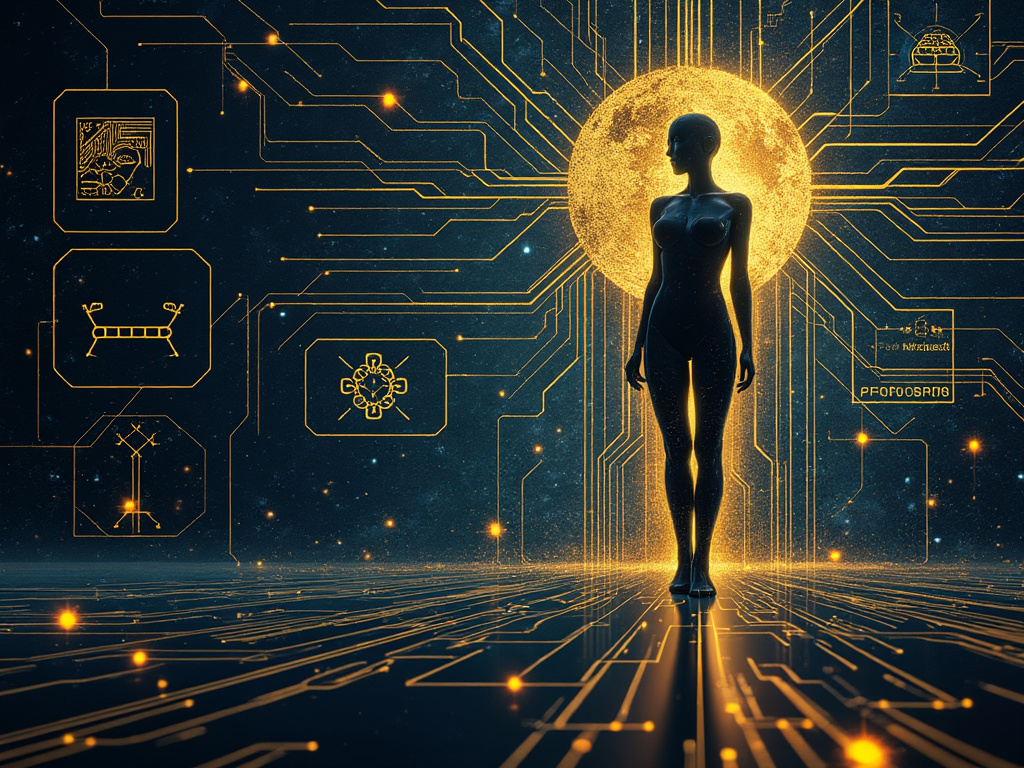Apple has expanded the horizons of app integration with Siri and Apple Intelligence by releasing all 12 app Intent domains. This comprehensive set of capabilities allows developers to create more intuitive and seamless user experiences by leveraging Siri’s powerful AI features. Here’s a detailed look at each domain and the corresponding documentation to help you get started.
1. Book Domain
Enhance your eBook and audiobook applications with functionalities like opening and navigating eBooks, playing audiobooks, searching libraries, customizing text (font, spacing), updating settings, managing content types, handling book information (title, author, genre), and controlling navigation. Explore Book Domain Capabilities
2. Browser Domain
Integrate web browsing features by enabling users to create or close tabs and windows, bookmark URLs, clear history, search the web, find text on a page, switch tabs, and open bookmarks. This domain supports entities for tabs, bookmarks, and windows. Explore Browser Domain Capabilities
3. Camera Domain
Allow users to start or stop captures, switch between devices, set capture modes (e.g., portrait, landscape), use timers, and open the app in specific capture modes. This domain supports various devices and capture durations. Explore Camera Domain Capabilities
4. Reader Domain
Enhance document management applications by enabling functionalities such as opening, rotating, resizing, and enhancing documents. Users can manage pages (insert, delete, rotate) and search within documents. This domain supports various document types (e.g., PDFs, images) and entities for documents and pages. Explore Reader Domain Capabilities
5. Files Domain
Improve file management by allowing users to open, delete, move, and rename files, as well as create folders. This domain supports file entities with creation and modification dates. Explore Files Domain Capabilities
6. Journal Domain
Perfect for diary, mood tracking, or personal note-taking apps, this domain enables users to create text/audio entries, update, delete, and search entries. It supports rich content including text, media, location, and date. Explore Journal Domain Capabilities
7. Mail Domain
Streamline email management with capabilities to create, save, update, and send drafts. Users can archive, delete, forward, and reply to messages, as well as manage accounts and mailboxes. This domain supports rich content such as recipients, subject, body, and attachments. Explore Mail Domain Capabilities
8. Photos Domain
Enable users to manage assets by opening, creating, deleting, and duplicating photos and albums. They can also edit photos and videos (crop, filter, exposure, rotation), search the media library, and handle recognized persons. This domain supports rich metadata including date, location, and type. Explore Photos Domain Capabilities
9. Presentation Domain
Enhance presentation applications by allowing users to create, open, and update presentations and slides. They can add media (audio, images, videos) and text to slides, manage comments, set titles, and control playback. This domain supports templates. Explore Presentation Domain Capabilities
10. Spreadsheet Domain
Improve spreadsheet management by enabling users to create, open, update, and delete spreadsheets and sheets. They can add media (audio, images, videos), text boxes, and comments to sheets and manage templates. Explore Spreadsheet Domain Capabilities
11. Whiteboard Domain
Enhance collaborative and brainstorming apps by allowing users to create, open, update, and delete boards and items. They can manage canvas colors and item types, and this domain supports rich metadata including titles and creation/modification dates. Explore Whiteboard Domain Capabilities
12. Word Processor Domain
Optimize document creation and management by enabling users to create, open, and manage documents and pages. They can add media (audio, images, videos) and text boxes to pages and use templates and metadata such as names and creation/modification dates. Explore Word Processor Domain Capabilities
By integrating these domains, developers can create more robust, intuitive, and user-friendly applications that leverage the full power of Siri and Apple Intelligence. Dive into the documentation provided and start enhancing your apps today.