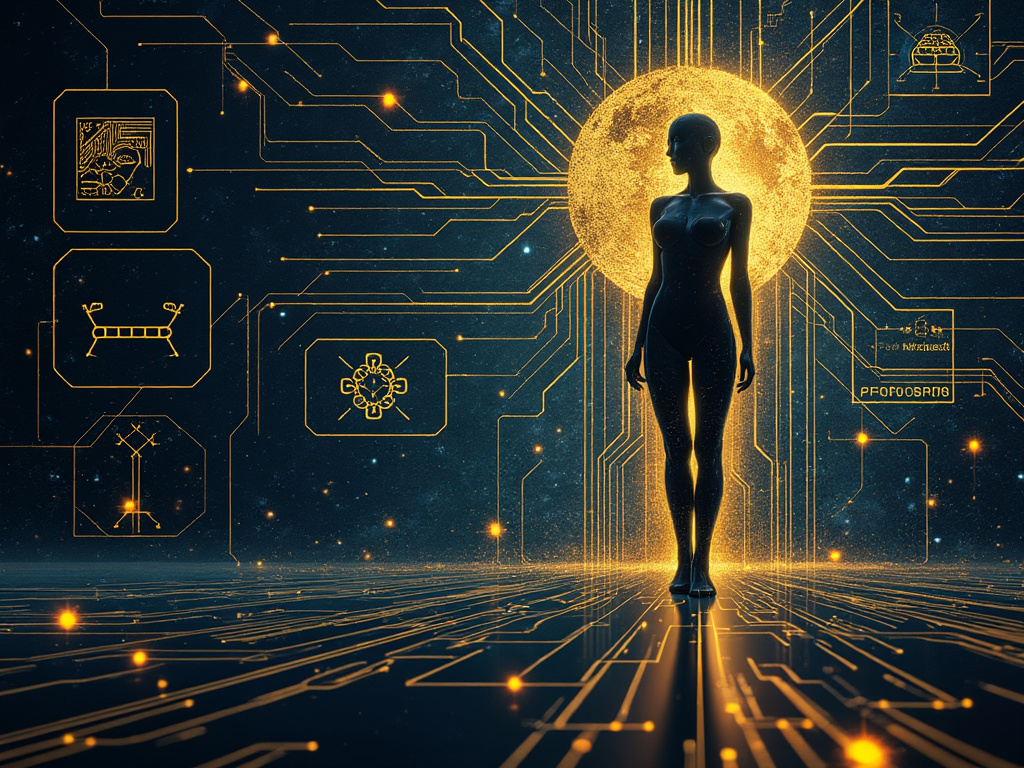Cursor: Where AI Meets Coding Efficiency
Cursor isn’t just another code editor; it’s an AI-powered revolution designed to streamline your workflow and boost your productivity. Whether you’re a seasoned developer or just starting out, Cursor’s intuitive interface and powerful features can elevate your coding experience.
Unleash the Power of AI
Cursor goes beyond basic syntax highlighting and autocompletion. Its core strength lies in its advanced AI capabilities. By leveraging the latest AI models like GPT-4, Cursor empowers you with:
- Intelligent Code Editing: Hit Ctrl+K and unleash a world of possibilities. Edit or generate new code snippets instantly, reducing tedious tasks and maximizing efficiency.
- Enhanced Autocomplete: Go beyond basic suggestions. Cursor’s Copilot++ feature provides mid-line completions, fills in missing code parts, and even suggests entire diffs, making code reviews a breeze.
- Real-Time AI Assistance: Chat directly with an AI that understands your codebase! Use @ symbols to show specific code segments, and watch as Cursor generates intelligent suggestions and error corrections, including dependencies.
Seamless Integration for a Unified Workflow
Cursor seamlessly integrates with your existing workflows, unlike standalone AI plugins. Here’s what sets it apart:
- Standalone VS Code Fork: Built on VS Code’s foundation, Cursor offers deeper integration of AI functionalities for a cohesive user experience.
- Real-Time Collaboration: Reimagine pair programming with AI assistance! Cursor enables real-time collaboration through chat and shared code visibility, fostering efficient teamwork.
Tailored Experience for Every Developer
Cursor understands that developers have diverse preferences. That’s why it offers extensive customization options, including:
- Themes and Keybindings: Create a comfortable working environment with a variety of themes and customizable keyboard shortcuts.
- VS Code Extension Compatibility: Leverage the vast VS Code extension ecosystem to enhance Cursor’s functionalities further.
Beyond AI: Advanced Tools for Enhanced Coding
Cursor isn’t just about AI; it’s a comprehensive coding toolkit designed for efficiency. Here’s what sets it apart:
- Performance Insights: Identify and address performance bottlenecks with built-in tools. Leverage machine learning models for actionable insights to optimize your code and ensure peak performance.
- Real-Time Troubleshooting: Streamline debugging with Cursor’s auto-debug feature. Identify and resolve bugs swiftly by referencing specific files or diffs, with real-time feedback ensuring rapid fixes.
Effortless Project Management
Cursor integrates seamlessly with your existing files and repositories, allowing you to:
- Efficient Codebase Management: Get the most out of your entire codebase with features like Ctrl+K editing and intelligent suggestions.
- Real-Time Collaboration: Work with your team simultaneously on projects, ensuring everyone’s on the same page.
- Streamlined Troubleshooting: Cursor’s auto-debug feature simplifies the bug-finding and fixing process, minimizing downtime and maintaining code integrity.
Integrations for a Connected Development Environment
Cursor bridges the gap between tools, allowing you to work more efficiently. Key integrations include:
- VS Code Compatibility: Use Cursor as a standalone tool or alongside VS Code, benefiting from both powerful platforms.
- Custom Models and APIs: Integrate Cursor with your own AI models using API keys for a truly tailored development experience.
- Terminal Integration: Run command-line tasks directly from the editor, keeping everything you need in one place.
- macOS Compatibility: Enjoy the benefits of Cursor’s AI features on your Mac with seamless installation and performance optimization.
- Built-in Documentation Access: Find the information you need without leaving the editor, boosting development efficiency.
Support and Community: Your Path to Continuous Learning
Cursor offers comprehensive resources and a vibrant community to support your development journey:
- Extensive Documentation: Access detailed guides, API references, and troubleshooting tips covering everything from setup to advanced features.
- Active Online Resources: Stay updated with blog posts, video tutorials, and a dedicated GitHub repository for in-depth information and issue tracking.
- Supportive Community Forums: Join the Cursor community to ask questions, share tips, and collaborate with other developers. Developer support is also accessible through GitHub, ensuring continuous improvement and user-centric development.
Ready to Reimagine Your Coding Workflow?
Cursor is more than just an AI code editor; it’s a partner in your development journey. With its intuitive interface, powerful features, and seamless integration, Cursor empowers you to write better code, faster. So, why wait? Download Cursor today and unlock the future of coding!